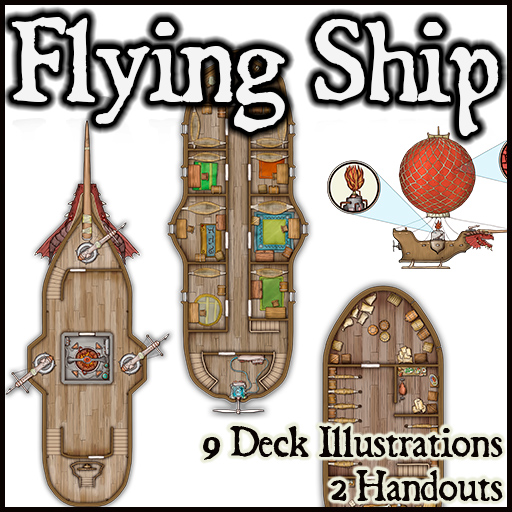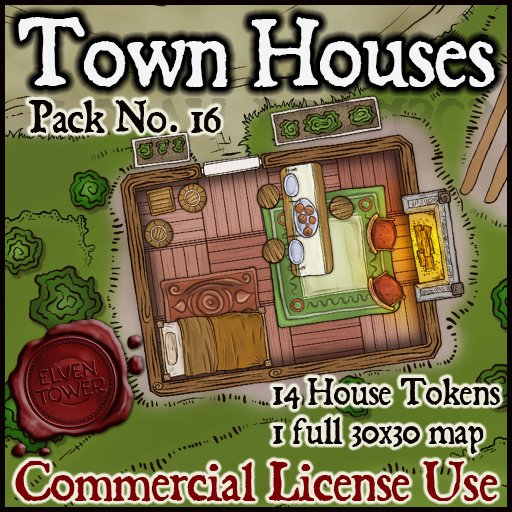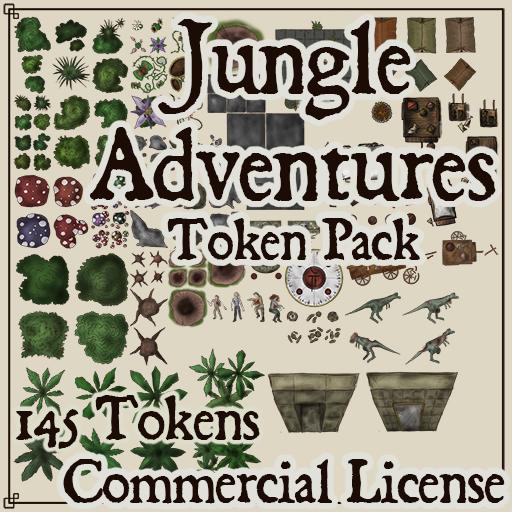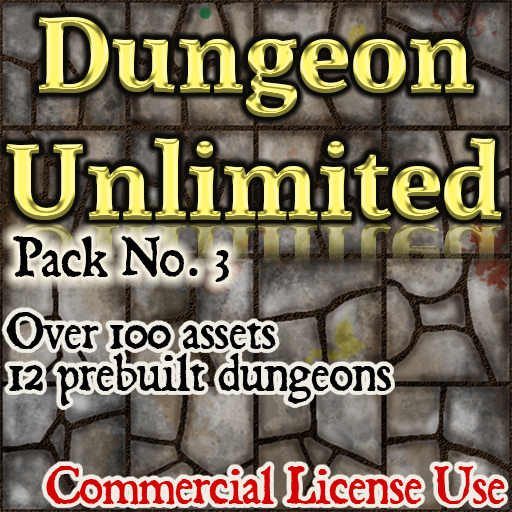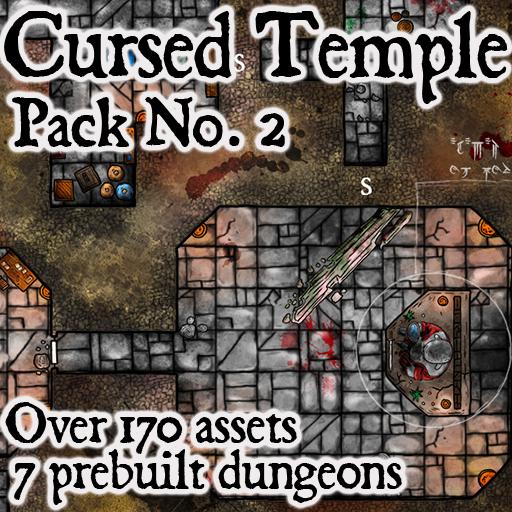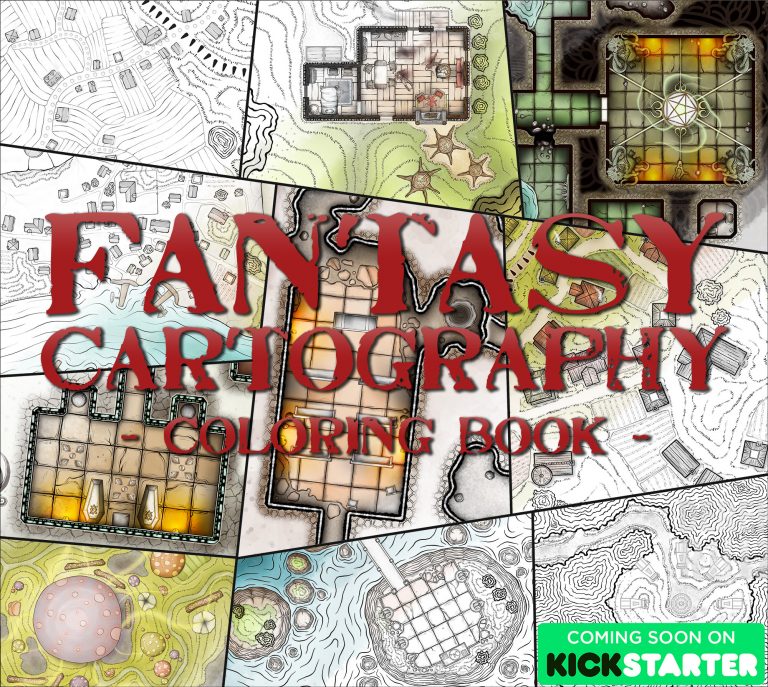
Our Roll20 assets are done in a similar style as my regular maps, so as to keep the feel and style of my work. However, the assets are fully editable and you can create new places and modify them on the fly in apps like Roll20 or Photoshop.
These packs are available in the Roll20 marketplace. Once downloaded, you can create new locations in Roll20 or any image editing software like Photoshop. If you use Photoshop or GIMP just set the grid at 140 pixels per square and turn on “Snap to Grid”. Import the assets you want to use and it will be as easy as building a lego house. In the near future, I will probably add some dungeon creation video tutorials for both Roll20 and Photoshop.
All the maps in this website are registered under the Creative Commons License Attribution-NonCommercial CC BY-NC. What this means is that anyone can use them, share them or modify them. They cannot be used commercially. And finally, credit must be given to me (Derek Ruiz) as the author, and a link to this web page must be included if it is shared or redistributed.
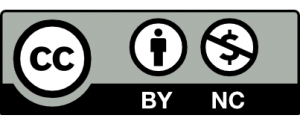
Here are two tutorial videos for making fantastic locations directly in Roll20 or in Photoshop